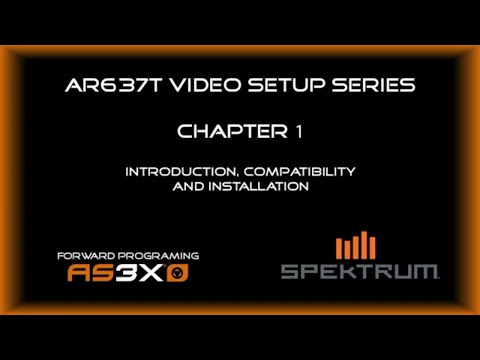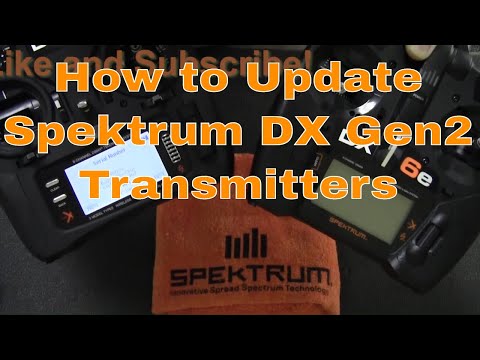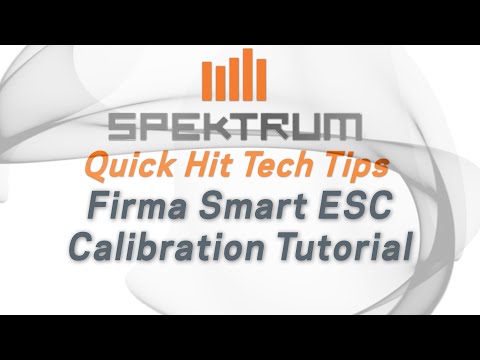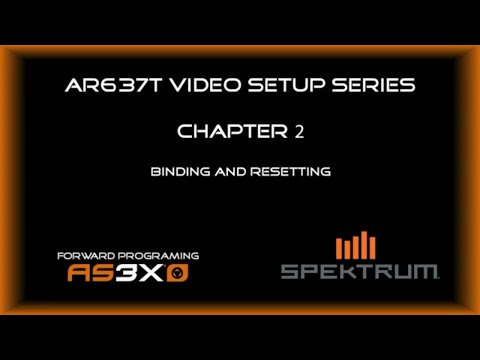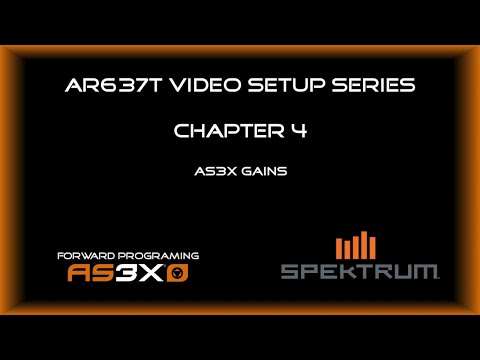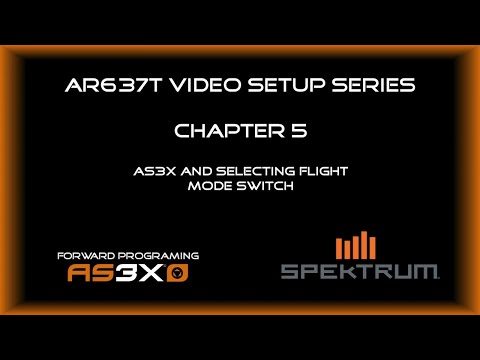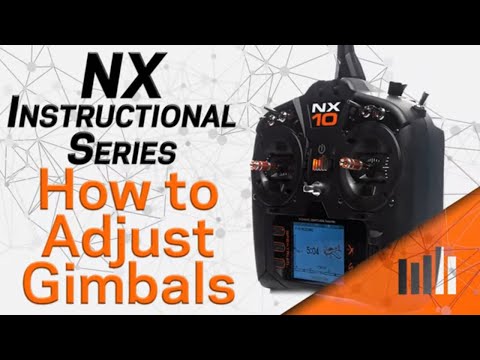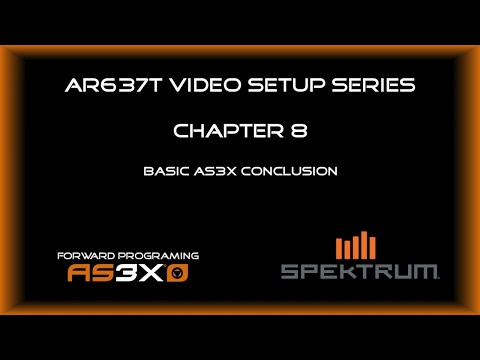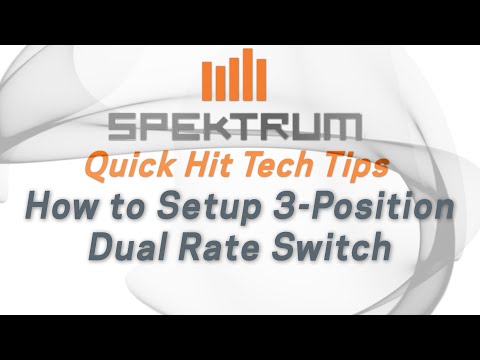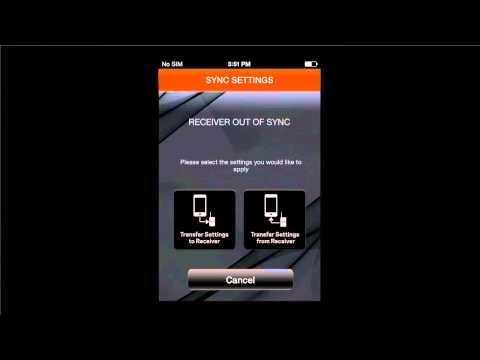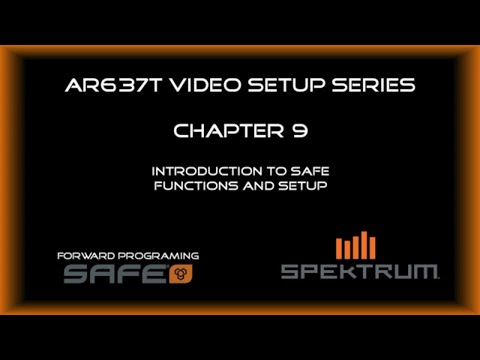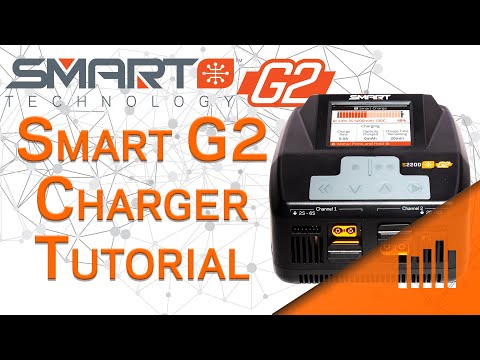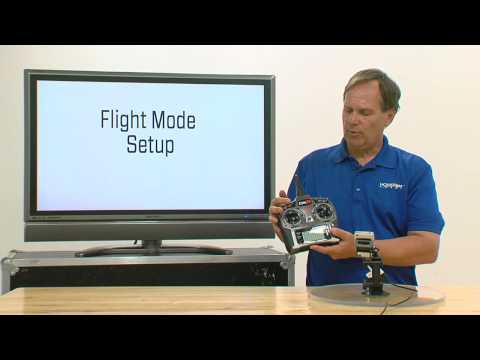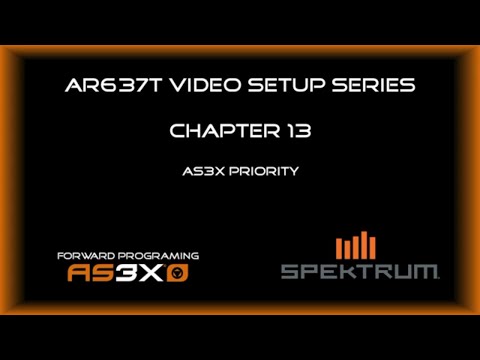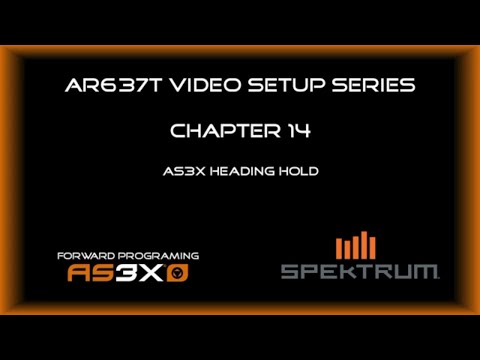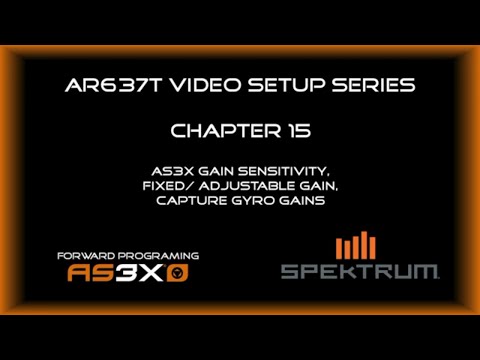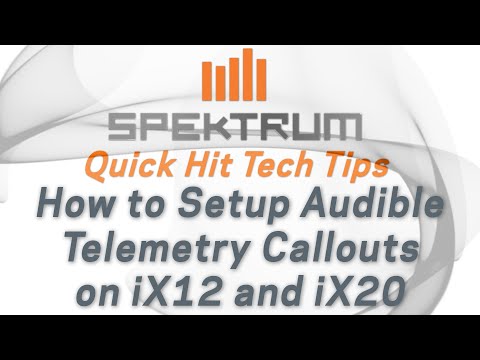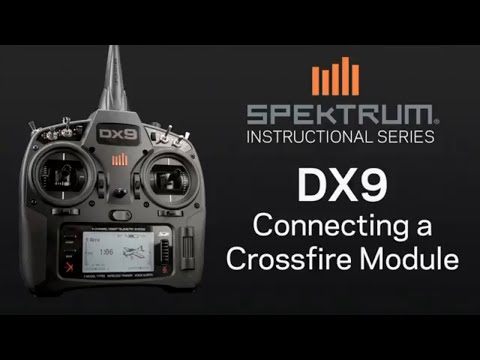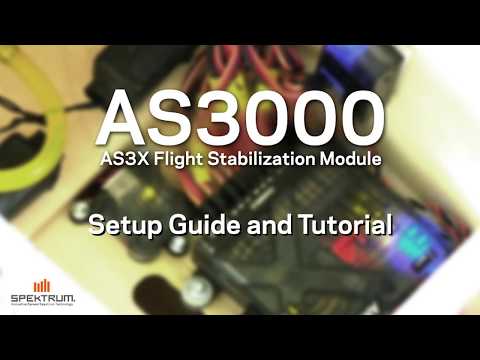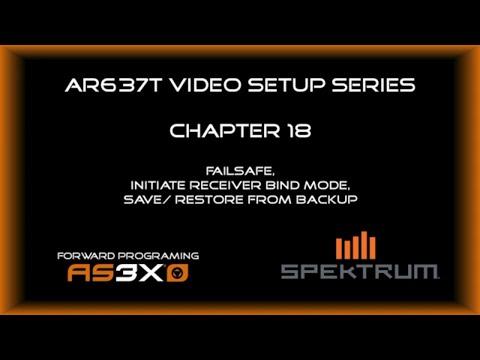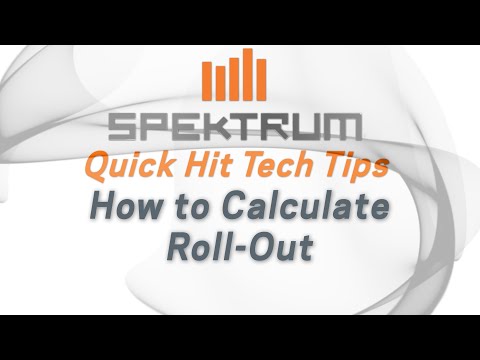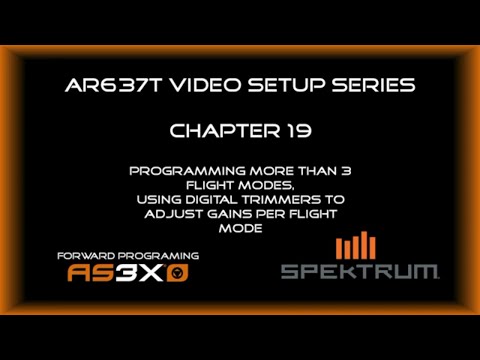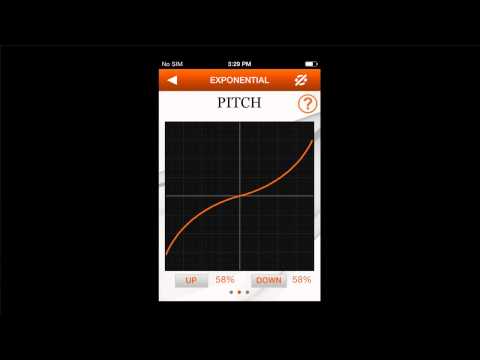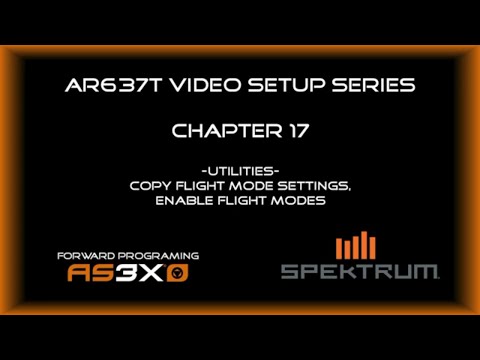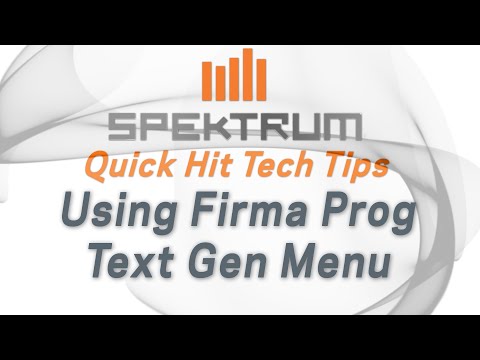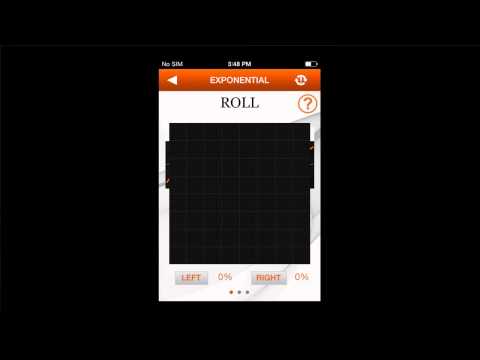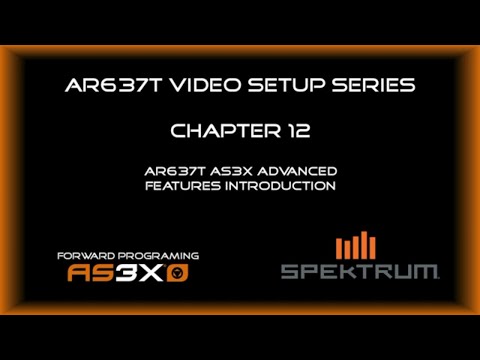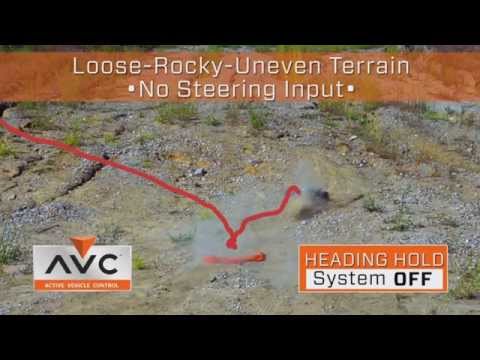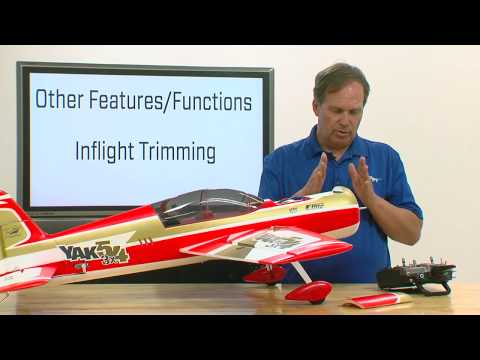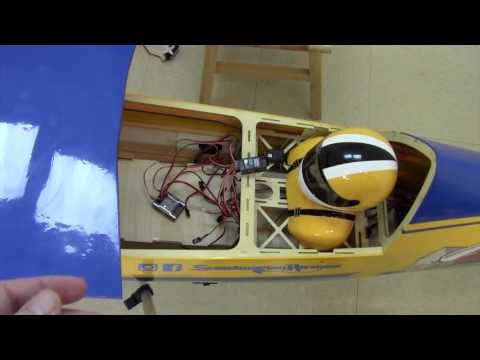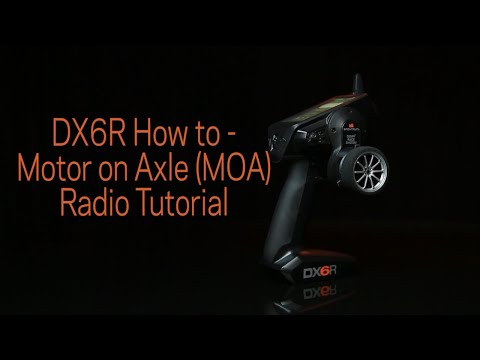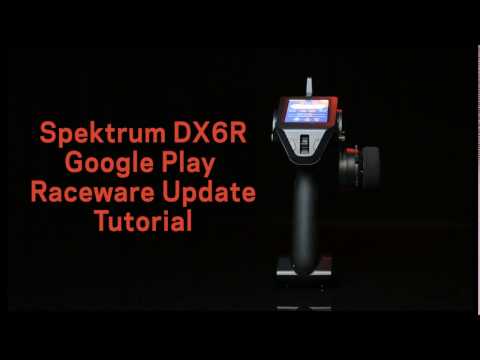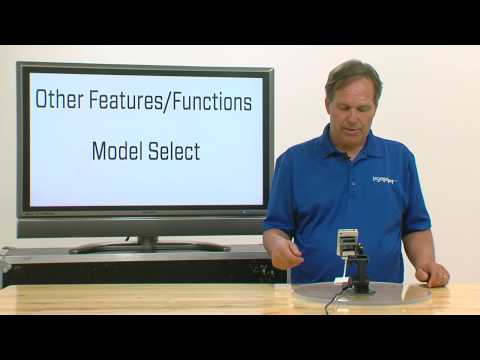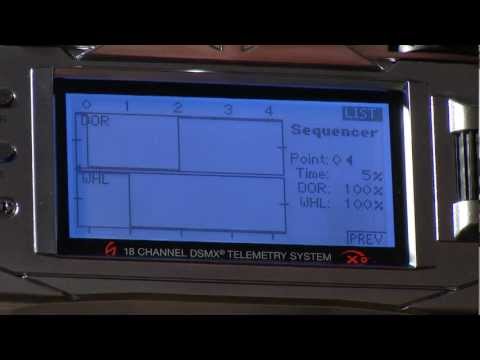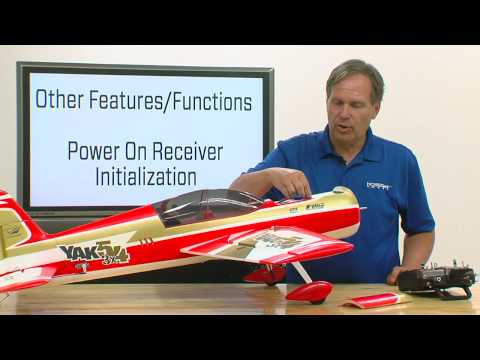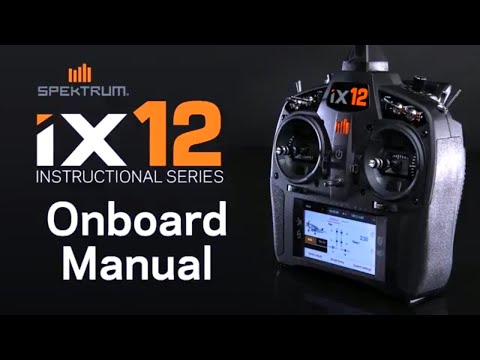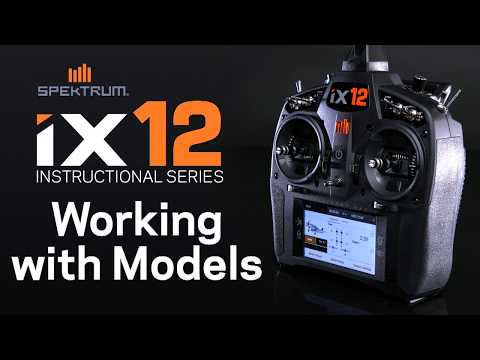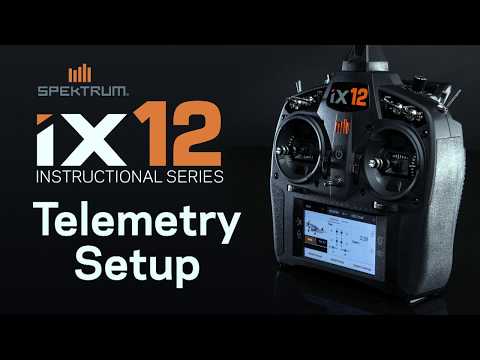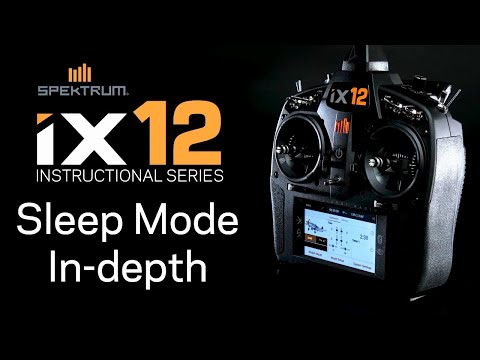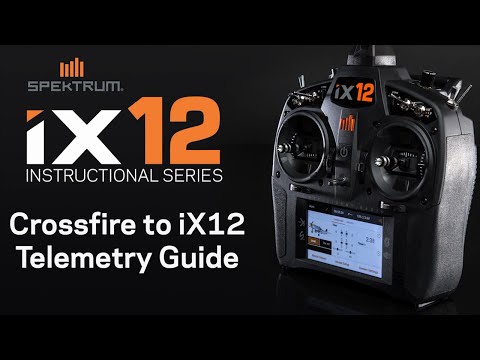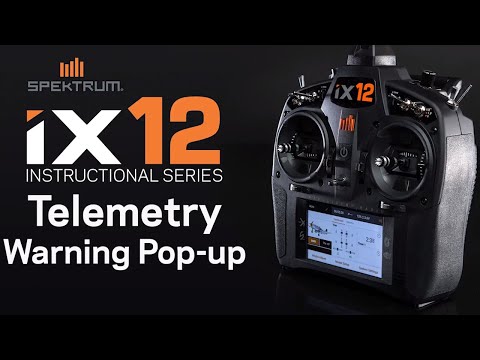Spektrum Quick Hit Tech Tips - AVC Binding and Calibration guide with DX3 Smart Transmitter
In this video John goes in-depth on how to install, bind and calibrate AVC receivers, like the SR6100AT, in the RTR (ready to run) Arrma or Losi vehicles or in your own builds. He makes some important points and guidelines to help you become more successful with your AVC equipped bashers, racers and speed run vehicles.
Spektrum Quick Hit Tech Tips - How to Setup SAFE SELECT for your Bind and Fly Models
In this video Tom explains to our fellow RC enthusiasts the 2 ways to setup SAFE SELECT on applicable models from E-Flite and Parkzone. One way, the older and more traditional way, is via stick and switch commands. BUT we also go over the new option when using a forward programming capable receiver and transmitter, such as the AR637TA, AR630 and AR631 with Safe Select firmware installed (this is what will come with your BNF models).
Spektrum Quick Hit Tech Tip - Binding Basics and Troubleshooting
In this video, Tom goes over some of the important fundamentals of binding a Spektrum Receiver to your Spektrum Radio. If you are having trouble binding, your issue may very well be resolved by watching this video!
Spektrum Beginner Series Episode 1 - Basic Model Setup
In this video Tom gives our fellow beginner RC enthusiasts a Basic/SAFE Model setup with tips and tricks Featuring the DX6e and Hobbyzone Sport Cub S.
Spektrum Smart Receiver AS3X Setup Series #1 - Introduction
Join fellow RC enthusiast and Spektrum Technical Director John Adams for our simple to follow setup tutorial series. It is our goal in this series to quickly and simply instruct RC pilots how to setup AS3X on the AR637T.
How to UNLOCK your Spektrum AR637TA / AR630 / AR631
In this video, Tom explains the features a new update for AR637TA owners that allows for you to program your receiver like a open stock AR637T OR make tweaks while retaining the preset settings. Follow along to learn how.
Spektrum Dashboard App with DX3 Smart - Install, Setup and Tips and Tricks
In this video Tom goes in-depth to help get RC Drivers and Bashers started with the innovative Spektrum Dashboard mobile app!
DXS Preset Profiles for BNF Models Tutorial - Trim Programming
In this video Tom teaches our fellow RC enthusiasts how to use the new Preset Profiles to change to 5 different model presets that increase compatibility with popular E-Flite, Hobbyzone and Blade Heli Models! Follow along to learn all about this new feature!
Spektrum Beginner Series Episode 2 - How to Register and Update your Spektrum Radio
Tutorial for registering and updating select Spektrum transmitters including; DX6 Gen2/Gen3, DX6e, DX7s, DX7 Gen2, DX8, DX9, DX10t, DX18, DX18t and DX20. Step by step process for making a new account on SpektrumRC.com, registering your product, downloading the update file and using an SD card to update the transmitter. Featuring the Spektrum DX6e and DX9.
Spektrum Quick Hit Tech Tips - AVC Setup and Overview for RTR Vehicles
In this video John takes a moment to walk beginners and those new to AVC in their RTR (ready to run) Arrma or Losi vehicles. He makes some important points and guidelines to help you become more successful with your AVC equipped bashers and speed run vehicles.
Spektrum Smart Receiver AS3X Setup Series #3 - First Time Setup
Join fellow RC enthusiast and Spektrum Technical Director John Adams for our simple to follow setup tutorial series. It is our goal in this series to quickly and simply instruct RC pilots how to setup AS3X on the AR637T.
Spektrum Quick Hit Tech Tips - Firma Smart ESC Calibration Guide
In this video John takes a moment to walk beginners and those new to AVC in their RTR (ready to run) Arrma or Losi vehicles. He makes some important points and guidelines to help you become more successful with your AVC equipped bashers and speed run vehicles.
How to Update Spektrum Receivers - Spektrum Smart Technology
In this video Tom teaches our fellow RC Enthusiasts how to Register and Update your Spektrum Aircraft and Surface Receivers. Follow along to see how easy it is to update and take advantage of the next generation of Spektrum Telemetry!
How to Register and Update your Spektrum Transmitter with the Spektrum USB Programming Cable
In this video Tom teaches our friends and fellow RC Enthusiasts how to use the SPMA3065 to register and update the firmware on a DX5C to add telemetry and Smart ESC Support. The steps you see here also applies to updating the DX5 Rugged and the DXe Air Transmitter.
Avian Smart ESC Setup - How to Program ESC and Setup Thrust Reverse from your Transmitter
In this video, Tom teaches our fellow RC enthusiasts how to use the new Avian Prog menu to program your Avian ESC right from your Spektrum Smart compatible transmitter. Follow along to learn how!
Spektrum Smart Receiver AS3X Setup Series #2 - Binding and Aircraft Setup
In this second video John covers the how to bind and gives some tips on setting up your aircraft for the AR637T
Spektrum Smart Receiver AS3X Setup Series #4 - AS3X Gains Explained
In the fourth video in the Basic AS3X Setup series John covers the basics of tuning AS3X utilizing Forward Programming and a gain channel selection.
Spektrum Smart Receiver AS3X Setup Series #5 - AS3X Tuning with Gain Channel and Flight Mode Setup
In this fifth video John covers how to utilize on the fly gain adjustments with a gain channel assigned to a knob as well as using flight modes to assign different AS3X gain profiles.
NX Instructional Series - How to Use Bind and Fly Presets and Model Templates
In this video Tom takes a moment to walk our fellow RC enthusiasts through the procedure of creating model files using the pre-installed model presets that are offered for many of the current E-Flite, FMS, Hobbyzone, and Blade. All these presets are already saved to your NX transmitter and setup is super easy. Also we cover how to use the preinstalled model templates and how to create your own. Follow along to learn how and to find out some helpful Tips and Trick along the way!
Spektrum AS3X Step 1: Transmitter Setup (Initial Setup)
Legacy AR636 setup using the Smart Phone App
Spektrum Quick Hit Tech Tips - How to Setup and Use Forward Programming
In this video Tom explains to our fellow RC enthusiasts the steps needed to access Forward Programming on a Gen2 Spektrum Air transmitter and iX transmitter. Follow along to learn how and to learn a few tips and tricks along the way.
Spektrum Antenna-less Receiver Tech Talk
In this video we premiere and exhibit one of our latest Innovations, "Antenna-less" Air receivers! In this video we talk with Technical Director and one of the founders of SpektrumRC, John Adams! Follow along to learn more!
NX Instructional Series - How to setup WiFi, Register and Update Spektrum NX Transmitter
In this video Tom takes walks our fellow RC enthusiasts through the procedure on how to setup a WiFi connection with your NX Transmitter, then Login to SpektrumRC.com, Register and Update your NX, WIRELESSLY! This is all done with no SD cards, cords or special programs. Follow along to learn how and to find out some helpful Tips and Trick along the way!
NX Instructional Series - How to Register and Update your NX via a USB Cable
In this tutorial video, you will learn how to register and update your NX via a USB cable. This a super quick and easy way to keep your NX transmitter up to date when Wifi updating is not an option.
Spektrum Quick Hit Tech Tips - How to Setup 3 Position Flap Switch tutorial
In this video, Tom explains to our fellow RC plane enthusiasts how to propperly setup the Flaps and Flap system menu using a DX6e transmitter. This tutorial can be applied to nearly all Spektrum Transmitters and provides some great tips and tricks for general setup and usage.
Spektrum Beginner Series Episode 3 - Dual Rate, Expo and Flight Modes Explained
Episode 3 Outlines 4 Subjects; Travel, Dual Rate, Exponential, and Flight Modes. So it is long, but it is packed with useful information. This Video is meant to help the RC Beginner understand and apply these functions propperly. If you are having trouble or need help setting up a ARF or BNF model Check out this and our other Beginner Series Videos.
AVC (Active Vehicle Control) Setup and Calibration
How to properly install, bind and calibrate your Spektrum SRS4210 AVC receiver to ensure you get the maximum performance out of your RC vehicle.
Part 4 - Swashplate Setup - Spektrum 6250HX Flybarless Controller Setup Series
In this video we go into detail on all the steps required to successfully setup the rotor head and swashplate on your flybarless helicopter via the Forward Programming menu on the 6250HX.
Spektrum DX5C Smart 5 Tips to SUCCESS - NEW DX5C Owners Start HERE
Welcome DX5C Smart Transmitter owners and fellow RC enthusiasts to our 5 TIPS FOR SUCCESS video for the DX5C. In this video Tom gives users tips to making the most out of the capable and affordable Smart powered Spektrum DX5C.
Spektrum Quick Hit Tech Tips - DX3 Smart AUX Setup for Dig, Winches and more
In this video Tom walks our fellow RC enthusiasts thru the different Auxiliary Channel modes on the Spektrum DX3 Smart and how to use them. This is a great video for those with crawlers that include the DX3, like the Axial SCX10 iii, Or those looking for a extremely capable, yet affordable, 3 Channel transmitter for there crawlers, scalers and bashers.
Smart Receiver Preset Model File Import Tutorial - AR637T AR630 AR631 AR8360T AR10360T
In this video Tom Explains to our fellow RC enthusiasts how to use the updated Spektrum PC Programmer to Import preset model files on to your Smart AS3X Receivers! This allows you to easily setup Safe and AS3X on popular PNP (Plug and Play) E-Flite and Hangar 9 models. Follow along to learn more about this easy to use feature. These instructions apply to the Smart AS3X and SAFE receivers AR637T, AR637TA, AR630, AR631, AR8360T and AR10360T.
Spektrum Quick Hit Tech Tip - How to setup Thrust Reversing on Avian ESCs and BNF Aircraft
In this video, Tom explains to our fellow RC Enthusiasts how to use the Avian Prog menu to enable Motor / Thrust Reversing. This feature is preloaded into all current Avian ESCs and is even included with some E-Flite Bind and Fly models. If you are having trouble following along with the manual, this is the video for you!
Spektrum Smart Receiver AS3X Setup Series #6 - Preflight Direction Check
In this sixth video John provides some tips on how to confirm that AS3X is correcting the right directions before your initial flight with AS3X enabled.
Spektrum Smart Receiver AS3X Setup Series #10 - SAFE First Time Setup
In this second video of the SAFE setup, John covers the basic of going thru the first time setup menu for Safe setup. This includes selecting flight modes and assigning these modes.
How to setup Real Flight 8 with the Spektrum WS1000 Wireless Dongle
In this video we go over installation of the WS1000, Calibration to Windows (if needed), Setup of a controller profile for the WS1000, Calibration for the simulator (if needed) and how to setup a helpful reset switch.
Spektrum AS3X Step 2: Receiver Installation (Initial Setup)
This is Legacy info on the AR636. In this video we walk through the propper way to install the AS3X AR636 receiver.
Spektrum SRXL2 Micro Serial Receiver Betaflight Setup
**A lot of this info is dated now. Betaflight 4.1 and the latest configurator support SRXL2, no CLI commands needed!** In this video Spektrum Engineer and fellow RC hobbyist Miguel shows use how simple it is to install and run the SPM4650 SRXL2 Micro Serial Rx on a Betaflight flight controller. Follow along to learn how!
Spektrum Smart Technology - Smart Vs "Dumb" Batteries
In this video Tom goes in depth into the differences fellow RC Enthusiasts will see when using a Spektrum Smart Battery vs Using a Non-Smart "Dumb" battery with Spektrum Smart Technology Products. We cover what users will be presented with when using a Smart Charger, Smart Checker and Firma and Avian Smart ESCs on a Smart compatible Spektrum transmitter.
NX Instructional Series - How to Adjust Gimbal Spring Tensions, Stick Ends, and Stick Mode Changes
In this tutorial video, Tom goes in-depth with the inner workings of the NX Gimbals and explains how to best adjust; your Gimbal Tensions, the Throttle Ratchet and Friction Strap, and how to adjust the length of the gimbal stick. Stick Mode change is also covered for those that wish to change their NX to Mode 1 or 3.
Spektrum Quick Hit Tech Tips - Flight Log Telemetry Screen Explained
In this not so quick tech tip video, Tom dives deep into the Flight Log telemetry screen! This screen is essential for producing the most efficient and effective range and reception in your Spektrum equipped models. The Flight Log provides an intuitive analysis of the overall performance of the radio installation. Some of today’s models can be very demanding. The Flight Log ensures that your system is working properly and you have optimized the radio installation.
Part 2 - Install and Binding - Spektrum 6250HX Flybarless Controller Setup Series
In this video we will be showing the proper way to install the 6250HX, the included 4651T receiver, and an additional SPM9745 Remote rx. Then we follow up with how to bind the 2 receivers to your transmitter.
Spektrum Smart G2 S155 Charger - Overview, Tutorial, Tips and Tricks
In this video we go over a new addition to the Smart charger ecosystem, the S155 charger! The Spektrum™ S155 charger makes advanced, user-friendly Smart G2 charging technology affordable for any RC hobbyist. It’s a particularly fine choice for cost-conscious new drivers and pilots who want the safe and simple operation that only a Smart charger can provide.
Spektrum Quick Hit Tech Tip - How to charge Smart and Non-Smart on S2100 Smart Charger
In this video Tom goes over some of the features and how to easy and data rich charging is when using a Spektrum Smart battery. Also we go over how to charge a everyday, non-Smart, lipo with your Smart chargers.
Spektrum Smart Technology - S150 Mini Smart Charger is Your #1 RTR Upgrade!
In this video Tom explains to our fellow rc enthusiasts how to upgrade your basic RTR charger on a budget, even for the Axial SCX24 Micro Crawlers, to a Spektrum Smart Charger. The S150 is a perfect choice for your NiMh and Lipo models and is ready to be used for a large list of adapters that we offer.
Advanced Wing and Tail Type Setup - Spektrum Master Series
In this video, resident aerobatics expert Ali Machinchy explains advanced Wing and Tail Type setups, how to deploy them, and their uses. There is an incredible amount of useful information and it is a pleasure to be able to share this knowledge with you.
Spektrum Smart Receiver AS3X Setup Series #7 - AS3X Setup Conclusion
In this last video in the Basic AS3X Setup series John covers some of the other features available on the AR637T. Such as Heading hold and Priority settings.
How to Update Spektrum Smart ESC Programmer
In this video, Tom invites fellow RC enthusiasts to learn how to update their Spektrum Smart ESC Programmer Box. Firmware updates are an important part of making the most out of Spektrum Smart Technology. Make sure you check for updates regularly so you can make the most of The Spektrum Smart Ecosystem!
Part 1 - Introduction - Spektrum 6250HX Flybarless Controller Setup Series
Welcome to the first video in our FC6250HX Flight Controller Setup Series. In this series we will walk you thru, from start to finish, how to install, setup and tune the 6250HX for your Flybarless Heli models.
Part 3 - Transmitter Setup - Spektrum 6250HX Flybarless Controller Setup Series
Welcome to the third video in our FC6250HX Flight Controller Setup Series. In this series we will walk you thru, from start to finish, how to install, setup and tune the 6250HX for your Flybarless Heli models. In this third part of the series, we will walk you thru the recommended transmitter settings for the 6250HX. These settings are demonstrated on a iX20, but the settings are synonymous with all DX Gen2/3 models and the iX12.
Spektrum Quick Hit Tech Tips - How to Setup a 3 - Position Dual Rate Switch
In this video Tom explains to our fellow RC enthusiasts how to setup a 3-Position switch for use with Dual Rates and Expo. The settings are just for demonstration, it is always recommended to consult your models manual for suggested travel and rate settings. For this demo we use the DX6e but the menu structure is virtually identical for each current gen Spektrum transmitter.
Spektrum XBC100 Smart Checker Tech Overview
In this video we go in depth in to the Spektrum Smart Checker! The Spektrum XBC100 Smart Battery Checker is a must have tool for any pilot or drivers pit box. More than a battery checker, it features a built-in cell balancer, integrated servo tester and driver, and Spektrum Smart battery connectivity.
Spektrum Beginner to Pro Race Series - How to Setup Steering Rates for Competition
In this episode we discuss the importance of setting up your steering trims, travels and rates to make your model drive better and more predictably. All of these features are also available in the DX5C and DX5 Rugged models.
NX Instructional Series - How to use the USB port for Simulators and Storage
In this tutorial video, you will learn how to utilize the USB port on the NX6. NX8 and NX10! This port is great for ultra low latency control between transmitter and simulator AND is also helpful for managing the internal 2GB of storage on your NX transmitters. Follow along to learn more!
Spektrum Smart Receiver AS3X Setup Series #8 - Frequently Asked Questions
Join fellow RC enthusiasts John Adams and Tom Cogswell from Spektrum for answers to your frequently asked questions! Have a question that was not answered in the video? Please comment and we will answer!
Part 7 - SAFE and Bailout Setup - Spektrum 6250HX Flybarless Controller Setup Series
In this video we walk you through the procedure on installing SAFE and a Bailout (panic) button with the Spektrum 6250HX Flybarless Flight Controller. Follow along with Tom to learn how and get some tips and tricks along the way!
Avian Smart ESC Setup - How to Update with Programmer Box and PC App
In this video, Tom invites fellow RC enthusiasts to learn how to update their Spektrum Smart Avian ESCs. Firmware updates are an important part of making the most out of Spektrum Smart Technology. Make sure you check for updates regularly so you can make the most of The Spektrum Smart Ecosystem!
Spektrum Smart Technology - Avian Smart ESC Throttle Stick Programming
In his video Tom explains how to easy it is to calibrate and set nearly every parameter on a Spektrum Avian Smart ESC, simply with the throttle stick on your Spektrum transmitter. Tune in and listen for the beeps while we go thru changing the BEC voltage, Brake Type and more!
So What is a Smart ESC Anyways?! - A Quick Intro into the World of Spektrum Smart ESC Technology
In this video Tom and Alex give our friends and fellow RC Enthusiasts a overview of what a Smart ESC is and how it can take your Spektrum RC Electric setups to the next level! With no extra modules and sensors needed!
Spektrum AS3X Step 3: Binding (Initial Setup)
This is a legacy video on how to bind the AS3X AR636
Spektrum Quick Hit Tech Tips - How to change stick modes on Spektrum DXs transmitter
In this Quick Hit Tech Tip video, Tom goes over the steps needed to change the stick modes on the DXs entry level Spektrum transmitter. We detail the steps needed to go to Mode 1 from the default Mode 2, but these same steps and tips can be applied to either of the 4 available stick modes.
Spektrum AS3X Step 5: Connecting The AS3X Receiver To Your Mobile Device (Initial Setup)
This is Legacy info on the AR636. In this video we walk through the propper way to connect to the Mobile App.
Spektrum Quick Hit Tech Tip - How to disable AVC
In this video, Tom explains to our fellow RC Enthusiasts how to disable AVC on the latest version of AVC Stabilized Receivers. This applies to the SR6100AT, SR6200A and SR6110AT via the bind button. If you need assistance with older "legacy" receivers please refer to their respective manuals.
Spektrum Smart Receiver AS3X Setup Series #9 - Intro to SAFE functions and Setup
In this video, John some of the important terms and facts that you might need to know before setting up SAFE on the AR637T.
Spektrum Smart Checker - Servo Tester Function Explained
Check out this video to learn more about the innovative servo tester/driver feature built into the Spektrum Smart Checker!
ARRMA Limitless Gets Smart with Spektrum Smart Technology
In this video Tom has a bit too much fun showing fellow RC Enthusiasts the potential of the Spektrum Smart Ecosystem. Equipped with a Spektrum Firma 160 ESC, 2 14.8v 5000mah 100C Smart Batteries for 8s Power, a top secret 8s ready Spektrum motor and the latest AVC receiver we get a front seat look at all the valuable data that is displayed on a compatible Spektrum transmitter, such as the DX5 Pro used in this video.
Smart G2 Charger Quick Start Guide - Tutorial, Tips and Tricks
This video is a excerpt for a training video we produced that we felt provided some valuable information on how to use a Smart G2 charger to charge Smart and non-smart Lipo Batteries. Enjoy!
Spektrum Smart Receiver AS3X Setup Series #11 - SAFE Flight Testing
In this video, John gives some helpful tips on how to best perform and tune for SAFE during your first flights on the AR637T with SAFE enabled. This includes tuning the gain to get the best results! Enjoy!
Spektrum Quick Hit Tech Tips - How to Setup a Custom LED Remote Light Switch for Surface
In this video Tom explains to our fellow scalers what is needed to put a LED light on a Auxiliary channel for the ability to turn on and off this light with a switch or trimmer on your Spektrum transmitter. This is more geared toward the gravity impaired models BUT some of this info is helpful for those looking to setup a aircraft with lights! If you guys want to see a Air version of this same video, let us know in the comments below :)
Installing AVC into your Ready to Run RC like the Traxxas Ford Raptor Slash. Featuring the DX5C
This is a detailed walk thru on how to upgrade your Ready to Run vehicles with AVC and a Spektrum DX5C. In this video we use the Traxxas Slash for conversion and explain the benefits of AVC and the Spekturm DX5C when compared to a RTR radio system. We also instruct you on how to calibrate and operation AVC and the XL5 ESC.
Spektrum Quick Hit Tech Tips - How to Update Firmware on a SRXL2 Serial or Remote Receiver
In this video Tom explains to our fellow RC enthusiasts how to update SRXL2 Serial and Remote Receivers, such as the SPM4650 FPV Racing Rx, SPM4651T Serial Receiver and the SPM9747 SRXL2 Remote Receiver.
Spektrum Quick Hit Tech Tips - How to Update Smart Chargers
In this video Tom explains to our fellow RC enthusiasts how to update Smart Chargers so that you can utilize G2 batteries on your older chargers, such as the S1200, S2100 and S1500. Follow along to learn how!
NX Instructional Series - How to Customize the Color Display
In this video Tom takes a moment to walk our fellow RC enthusiasts through the procedure to customize a NX transmitters Color display via the Palette Utilities Menu. Follow along to learn how and to find out some helpful Tips and Trick along the way!
Spektrum Smart Technology - Spektrum Avian Smart ESC Overview & Unboxing
In this video, Tom takes our fellow RC enthusiasts in a in-depth unboxing and overview of each of the 6 Avian Smart ESCs so that pilots can be better informed on how to use them in their models!
S1100 Spektrum Smart Charger Overview and Demonstration
Equipped with innovative Smart Technology, the compact Spektrum™ S1100 AC Smart Charger with convenient, integrated power supply makes charging virtually any battery easier, faster, and safer than ever before. In addition to being compatible with the Spektrum Smart battery line, the S1100 supports all popular battery types including LiFe, LiIon, LiPo, LiHV, NiMH, NiCd and Pb.
Part 5 - Tail Rotor Setup - Spektrum 6250HX Flybarless Controller Setup Series
In this video we go into detail on all the steps required to successfully setup the Tail Rotor and servo on your flybarless helicopter via the Forward Programming menu on the 6250HX.
#1 Upgrade for the Axial SCX6 - Top 5 Reasons to Hop-up to a Spektrum DX5 Rugged
Want to unlock the full potential of the SCX6 from Axial? Then look no further then upgrading your transmitter to a Spektrum DX5 Rugged! Just bind it up to the stock SR515 receiver and you will not only benefit from the enhanced ergonomics of the DX5 Rugged, but the added benefits of drop and water resistance, powerful programming features, and on the fly ESC adjustability, RIGHT FROM YOUR TRANSMITTER!
Spektrum AS3X Step 15: Relative Gain Settings (Final Model Setup)
This is a legacy video on how to tune the AS3X AR636
Spektrum AS3X Step 14: Gain Adjustment (Final Model Setup)
This is a legacy video on how to tune the AS3X AR636
NX Instructional Series - How to use the Telemetry Ticker Tape and My List Menu
In this tutorial video, you will learn how to utilize the Telemetry Ticker Tape and My List Menu. These features offer great time saving and enhanced user friendliness not found on RC transmitters twice the cost of the NX models. Follow along to learn more!
Spektrum Team Tech Tips - Understanding Trim vs Sub-Trim
In this tech tip we walk you through the differences between the trim buttons on the face of your radio and the sub-trim options in your radio's sub-menu. We also demonstrate some tips regarding trim step adjustments and how to make the most out of your radio's trim options.
Spektrum AS3X Step 8: Flight Mode Setup (Initial Setup)
This is a legacy video on how to setup flight modes on the AS3X AR636
Installing the Spektrum AR600
Spektrum's Technical Director, John Adams show the correct installation procedure for the 6 channel, full range aircraft receiver - and some other useful RC information
Part 6 - Final Steps and Preflight Checks - Spektrum 6250HX Flybarless Controller Setup Series
In this video we complete the initial setup of the 6250HX on our Blade Fusion 480. We cover sensor calibration, setting failsafe, explain the Hover gain % and then finish up with a preflight check to encourage safe practices for our fellow heli enthusiasts. Thank you for watching our series!
AVC Quickstart Setup
Binding and calibrating your Spektrum SRS4210 AVC (Active Vehicle Control) receiver in less than 60 seconds.
NX Instructional Series - How to use SwiftBoard and RapidBoard Keyboards
In this tutorial video, Tom shows off a new feature with the latest Airware version for the NX series of transmitters! Now with version 3.05.03 or higher, users have 2 new text input option AND a new option to navigate the Function and System Menu lists. Follow along to learn more.
Spektrum Smart Receiver AS3X Setup Series #12 - SAFE for Experienced Pilots
In this video, John explains why SAFE is not just for beginners! It can be used to help with sticky situations or make a complex aircraft fly easier than ever!
Spektrum Quick Hit Tech Tip - Programming Avian and Firma ESC with Programming Box
In this video Tom goes over the process of using the SPMXCA200 Spektrum ESC Programming Box to adjust settings on the Avian and Firma line of Smart ESCs.
Avian Smart ESC Setup - Governor Setup
In this video Tom teaches our fellow RC enthusiasts how to best utilize the Heli Governor Mode built into the Spektrum Avian line of electronic speed controls.
DX5 Rugged Touch Panel Tutorial
In this video, fellow RC Enthusiast Tom from Spektrum gives us a detailed overview of how the capacitive touch panel on the DX5 Rugged operates and how to adjust the sensitivity to your needs.
Spektrum Smart Receiver AS3X Setup Series #13 - AS3X Priority Explained
This is a legacy video on how to tune the AS3X AR636
Spektrum Smart Receiver AS3X Setup Series #14 - Heading Hold Explained
This is a legacy video on how to tune the AS3X AR636
Spektrum Quick Hit Tech Tip - How to Update Firma Smart ESC Firmware
In this video Tom explains to our fellow RC enthusiasts how to update Firma Smart ESCs for surface. This applies to the every Firma ESC EXCEPT the Firma 40 ESC/RX. In this video the Firma 150 is used for an example, but the steps are the same.
iX20 Instructional Series - Introduction - Power On
In this video Tom and Alex introduce our fellow RC Enthusiasts to the next generation is RC technology, the iX20! We will learn some of their favorite features and get primed up to learn more about the iX20 in the growing iX20 Instructional Series.
Quick Hit Tech Tips - Spektrum Public Share Cloud Drive Intro, Tutorial and Tips
In this video Tom takes the time to introduce our new Google Drive! This Cloud based storage option replaces our older website based preset download system and opens up for a lot more user friendly options and accessibility. Follow along to learn more!
Spektrum - Telemetry Overview
Hear John Adams talk a little about how the telemetry feature works.
Spektrum Smart Receiver AS3X Setup Series #15 - Advanced Gain Settings Explained
In this video, John explains some of the more indepth ways that pilots can tune their aircrafts using the Gain Sensitivity, Fixed/Adjustable and Capture Gyro Gains options.
iX20 Instructional Series - Capacitive Touch Setup
In this video, Tom walks iX20 users on how to setup and use the innovative new Capacitive Touch Switches and Sticks for easy audio call outs, warnings and more. Follow along to learn more!
NX Instructional Series - How to Setup the 7th Channel on your NX6
In this video, Tom take a moment to teach our fellow RC enthusiasts on how to utilize the extra 7th Channel on the NX6 transmitter. This 7th Channel is a additional non proportional channel that is great for using with SAFE enabled aircraft and custom flight modes and features. Follow along to learn how.
iX20 Instructional Series - Menu Setup and My List
In this video Tom explains how to utilize the Menu Setup Menu and the My List feature!
Spektrum AS3X Step 4: Installing The AS3X Mobile Application (Initial Setup)
How to use the AS3X mobile app with the AR636
Spektrum Air Transmitter Orange Grip Change Tutorial
Join fellow RC Enthusiast Tom from Spektrum while he changes the black grips out for something with style, the optional Orange Grips! Follow along to learn how!
Spektrum DX3 Smart and Dashboard App Preview
Join fellow RC Bashing Enthusiast Tom as he gives us a taste of what the Spektrum Dashboard app has to offer with your DX3 Smart equipped models!
Spektrum Quick Hit Tech Tip - How to Setup Telemetry Callouts on iX20 & iX12
In this video, John shows us how to setup custom telemetry call outs that can be activated at the flip of a switch on a iX12 or iX20! Follow along to learn how.
Spektrum AS3X Step 11: Failsafe Setup (Initial Setup)
This video explains how to set failsafe on the legacy AR636 receiver.
Spektrum Instructional Series - How To Upgrade your DX9 for TBS Crossfire Using CRSF Protocol
The TBS Crossfire long range system is intended to provide less latency and greater range than standard systems in the DX9 radio. However, installing the Crossfire system requires soldering a new serial port onto the transmitter circuit board. We have provided a comprehensive tutorial to perform this modification on a Spektrum DX9 Transmitter correctly. Please be aware that any self-modification of the transmitter will void your transmitter warranty. Future service on a self-modified transmitter will not be denied, but any future service performed will not be covered under warranty.
Powersafe and AS3000 Stablization system Setup, tutorial, and troubleshooting
Presented to you is a extensive how to video for setting up your AS3000 Gyro using Forward Programming on your Spektrum Transmitter. Follow along to learn nearly everything there is about this innovative stabilization system from our engineer Miguel. This includes setup tips, explanations of features and menu options, and a walk through of a basic giant scale setup.
Spektrum Smart Receiver AS3X Setup Series #18 - Failsafe Setup and Other Important Settings
In this video, John explains why pilots may need to use the Relearn Servo Settings option and explains how to utilize the Gain Channel Select menu.
Spektrum Smart Receiver AS3X Setup Series #16 - Relearn Servo Settings and Gain Channel Select
In this video, John explains why pilots may need to use the Relearn Servo Settings option and explains how to utilize the Gain Channel Select menu.
iX20 Instructional Series - OTF On the Fly Tuning
In this video Tom takes a moment to explain to our fellow RC Enthusiasts how to use the On the Fly Tuning (OTF) function to expertly tune your aircrafts controls and mixes, effortlessly, in the air.
How to update your Spektrum PowerSafe Receiver for Foward Programming
Watch this tutorial the learn how to update your Spektrum Gen2 PowerSafe receiver. Pilots will need to perform updates to utilize new features such as forward programming and AS3000 Support.
Spekturm Dashboard App - Telemetry - Installation and Setup
For those looking to use the Spektrum Dashboard App with their DX2e Active we have produced a helpful how to video. This video covers the installation, the sensors that you can use, and a run down on how to setup alarms and meters.
Spektrum Quick Hit Tech Tips - How to Calculate Roll-Out for Speed Telemetry
In this Quick Hit Tech Tip Video, Tom goes over the steps needed to calculate roll out so that you can input the number into your Spektrum surface transmitters to produce a more accurate speed reading on on your telemetry enabled transmitters. This method is the same for every system and is easy to do. All you need is a marker and a measuring device, like measuring tape, to get started. Tune in to learn how!
Spektrum AS3X Step 6: Model Setup (Initial Setup)
This is a legacy video on how to start your model setup the AS3X AR636
NX Instructional Series - How to Setup the Serial port and Team Black Sheep Crossfire Module
In this edition of the NX Instructional Series, Tom goes over how to turn on the serial port on your NX transmitter, and how to use it with a TBS Crossfire Module. Follow along to learn how and pay attention for important notes.
Spektrum Smart Receiver AS3X Setup Series #19 - Programming more than 3 Flight Modes
In this video, John explains how it utilize up to 10 individual flight modes for applicable transmitters. We also go over using the digital trimmers to adjust individual axis gains in flight and per flight mode.
Spektrum AS3X Mobile Application - General Navigation
This is Legacy info on the AR636. In this video we walk through the propper way navigate the Mobile App.
Spektrum AS3X Step 10: Port Assignment (Initial Setup)
This is Legacy info on the AR636. In this video we walk through the propper way to assign channels to the Mobile App.
Spektrum AS3X Step 7: Receiver Orientation (Initial Setup)
This is Legacy info on the AR636. In this video we walk through the propper way to set orientation with the Mobile App.
iX20 Instructional Series - How to Install Optional Grips
In this Instructional video, Tom explains to our fellow RC Enthusiasts how to change the grips on the iX20 for that custom look. Follow along to learn some tips and tricks on this process.
Spektrum Smart Receiver AS3X Setup Series #17 - Utilities Menu
In this video, John explains the utilities menu and its options found on the AR637T.
Spektrum Quick Hit Tech Tip - How to Use Firma Prog Text Gen Menu to Program ESC from Transmitter
In this video Tom explains to our fellow RC enthusiasts how, with the latest transmitter update (V1.09 or higher) and ESC updates (see update link below for log and version), you can adjust Firma Smart ESC settings right from your telemetry capable Spektrum surface transmitters! This currently is supported on the DX5C, DX5R, DX5 Pro, and DX5 Rugged models. DX6R update is coming soon to include this feature.
Spektrum AS3X Step 9: Aircraft Type & Selection (Initial Setup)
This is Legacy info on the AR636. In this video we walk through the propper way to set aircraft type with the Mobile App.
Spektrum AS3X Step 13: Exponential and Dual Rate (Final Model Setup)
This is Legacy info on the AR636. In this video we walk through the propper way to set expo and dual rates with the Mobile App.
Spektrum Drive Modes - Exploring Trainer Mode on the DX5 Pro
In this video we go over one of the most helpful Drive Modes that come pre-installed in the DX5 Pro. This is one of 4 pre-installed modes that you can program into your Spektrum radio to make driving more user friendly then ever. Just follow along to help you get
Spektrum Quick Hit Tech Tip - How to Setup Auto - Storage on S2100 Spektrum Smart Charger
In this video Tom shows our fellow Smart RC Enthusiasts how to setup Auto - Discharge to automatically store your Spektrum Smart Batteries to a safe and acceptable voltage, all on its own! This can be done with a smart checker, or like displayed in this video, with the S2100 Dual Port Smart Charger!
IX20 Instructional Series - Sleep Mode Explained
In this video fellow RC enthusiast Tom from the Spektrum Team explains how to use the Sleep Mode Function on the iX20 and provides some tips on how to get the best experience out of this time and battery saving feature. Follow along to learn more!
Spektrum AS3000 Switch Setup Tutorial
In this how to video Miguel helps us understand the many different options users have with setting up switches to control gain on the AS3000. This setup can also be used to help understand how to use Digital Switch Setup and Flight modes. These methods are the same for all Gen 2 Spektrum Transmitters, and is easily translated to Spektrum iX12 radio users (menus are the same, just how to select the options use a touch screen). Enjoy
Spektrum AS3X Step 12: Surface Setup (Initial Setup)
This is Legacy info on the AR636. In this video we walk through the propper way to set control surfaces with the Mobile App.
Spektrum Smart Receiver AS3X Setup Series - Advanced AS3X Settings Introduction
Join fellow RC enthusiast and Spektrum Technical Director John Adams for our simple to follow setup tutorial series. It is our goal in this series to quickly and simply instruct RC pilots how to use the more advanced settings for AS3X on the AR637T.
iX20 Instructional Series - Model Images Camera
A camera is built into the iX20 transmitter and can be used to take still photos and videos. The lens is located in the rear center of the transmitter. It's easy to capture images of your own aircraft and add them to the Model Details menu.
Spektrum AS3X: Mixing (Other Features & Functions)
This is Legacy info on the AR636. In this video we walk through the propper way to set mixes with the Mobile App.
Spektrum AS3X Step 16: Pre-flight Checklist (Final Model Setup)
This is Legacy info on the AR636. In this video we walk through the propper way to set pre-flight checks with the Mobile App.
Tech Tips - Understanding AVC Gain and Priority Settings
In this Tech Tip Gary Katzer walks you through the latest in AVC (Active Vehicle Control) programming. Understanding gain and priority settings for steering and throttle are key to getting the most out of your AVC equipped car or truck. Also Gary covers downloading and installing the latest software updates for your Spektrum surface transmitter.
Spektrum AVC (Active Vehicle Control) - Heading Lock Feature
The heading lock feature found in Spektrum's AVC (Active Vehicle Control) technology allows you to hold your line with extreme precision. Whether you are trying to nail a jump straight on or wanting to keep the throttle pegged going into a turn, the heading lock system ensures that even the most overpowered vehicle remains dialed in at any speed.
Spektrum AS3X: Inflight Trim Adjustments (Other Features & Functions)
This is Legacy info on the AR636. In this video we walk through the propper way to trim
Placing your Spektrum AVC receiver into "blinky mode"
This video walks you through how to deactivate the AVC feature in your Spektrum SRS4210 AVC receiver and how to reactivate AVC after it has been deactivated.
Spektrum Drive Modes - Stability Mode Explained
With Stability mode, drivers can feel the full effect and benefit of Spektrum AVC technology by making your vehicle drive on rails. This is done by allowing users to assign a set of custom perimeters, such as rate, expo, and AVC gain, to a switch position.This combination of innovative features found in Spektrum Transmitters can create valuable Drive Modes that allow Drivers to tailor their RC machines to almost any situation.
Spektrum Quick Hit Tech Tip - How to set Auto - Storage using XBC100 Smart Checker
In this video Tom shows our fellow Smart RC Enthusiasts how to setup Auto - Discharge to automatically store your Spektrum Smart Batteries to a safe and acceptable voltage, all on its own! This can be done with a smart charger, or like displayed in this video, with the XBC100 Spektrum Smart Checker!
Spektrum DX6R Left Hand conversion and Steering wheel position change
Presented to you is a video outlining the left hand conversion process for the Spektrum DX6R Smart Radio. Sorry it is a bit of a longer video but there is some ground to cover when doing this conversion. I also outline how to use the wedges, removing the drop down, and swapping the head phone and knob plates for the left hand conversion.
Equip your vehicle with AVC (Active Vehicle Control) Technology from Spektrum RC
Now get stability control for ANY vehicle in your collection! You can have the stability control of AVC™ (Active Vehicle Control™) technology in any vehicle just by adding the SRS4210 receiver and binding it to an AVC compatible transmitter. AVC technology creates a more enjoyable driving experience by managing the vehicle's driving characteristics and attitude. This translates into more control for you and a more manageable vehicle in all driving environments.
Spektrum Helicopter Telemetry Overview
Spektrum Technical Director, John Adams gives an overview of some of Spektrum's telemetry modules, sensors and installation.
Spektrum AS3X: Using The Mobile Application Dashboard
This is Legacy info on the AR636. In this video we walk through the navigation of the mobile app
How to Setup Spektrum Alpha 6 Gyro System without a Computer!
In this Video we walk thru Plugging in the System, proper installation tips, Radio setup, Gain settings tips. Then we go thru how to reverse gain on individual channels and the Control Calibration procedures. This video is meant to help accompany the manual for the Alpha 6 SPMAS1000, as there is info in the manual that will help the viewer understand the process. Hope you find it informative.
Spektrum DX6R 2 Channel Racing Receiver Quick Start Guide
For your viewing pleasure is a tutorial video explaining the quick and easy process of setting a 2 Channel Racing Receiver on you DX6R Smart Radio. There are a few tips along the way that, even if you are not using a 2 Channel receiver, you might find helpful.
DX6R MOA Motor on Axle Setup
This video is a tutorial on how to setup a motor on axle (MOA) vehicle quickly and easily with tips along the way. If there are other setup videos you guys would like to see let us know in the comments below!
DX2e Active Speedometer Setup - Setting Pole Count and Roll-Out
Curious on how to setup your new Spektrum DX2e Active Speedometer? Check out our newest tutorial!
DX2E Active How To - Installing the Speedometer
This is an in depth video on how to install the Optional Speedometer on the Spektrum DX2E Active that comes with the Losi TENACITY SCT.
Spektrum DX6R - How to Update the Raceware App using Google Play
This video outlines the proper way to install the DX6R Raceware App using the Google Play Store. Updating a DX6R in this way allows for Google Play to notify the user when new versions are available. Making the Spektrum DX6R extremely simple to keep up to date with the newest features.
Spektrum AS3X: Model Selection (Other Features & Functions)
This is Legacy info on the AR636. In this video we walk through the navigation of the mobile app
Spektrum AS3X: Adjusting Non-AS3X Channels (Other Features & Functions)
This is Legacy info on the AR636. In this video we show you how to use non-as3x channel with the mobile app
Spektrum AR7700 Serial Receiver with PPM/SRXL/Remote Receiver Output
he AR7700 makes it easy to use a Spektrum radio system with almost any multi-rotor platform.The AR7700 is compatible with many of the most popular flight controllers and gives users three connection options to choose from: Serial (SRXL), PPM and Remote Receiver. Just plug a single connector into the receiver port that supports the option you want to use and connect it to your flight controller.
VA2510 Water Resistant FPV System Boat Hull Install and Remote Channel Change Setup
Presented to you is a video outlining the process of installing the Spektrum VA2510 SPMVA2510 Camera on to a Boat Hull. At the end of the video I go over how to use a Trimmer and Aux Channel on your radio to change the FPV Video Channel remotely on the Camera System.
Spektrum AR7700 Serial Receiver - Tutorial on features and specifications
Brand Manager for Spektum RC, John Diniz and Aaron Shell, product developer for Spektrum RC, give you an overview of the AR7700 serial receiver including install tips, connection options and much more.
DX18 Sequencer Tutorital
Program a sequence of switch-activated events with time delays between each event. Making programming scale retracts easy.
Spektrum AS3X: Sharing Model Setups Via Email (Other Features & Functions)
This is Legacy info on the AR636. In this video we show you how to share model files with the mobile app
DX6R Physical Adjustments Tutorial
Presented to you is a video that helps DX6R users understand and utilize the different adjustments available on their radio. Adjustments covered in this tutorial -Spring tension for Throttle and Steering -Throttle trigger position and angle -Trigger replacement
Spektrum RC AVC (Active Vehicle Control) Technology - Frequently Asked Questions
Spektrum RC AVC (Active Vehicle Control) Technology - Frequently Asked Questions
Spektrum AS3X: Power On Receiver Initialization (Other Features & Functions)
This is Legacy info on the AR636. In this video we show you how to share model files with the mobile app
Focal FPV Headset - Wireless Channel Selection
Spektrum RC's Focal FPV headset allows you to wirelessly change the channel on your Spektrum VA1100, VA2500 and VA2510 FPV cameras using the wireless trainer feature found in all generation 2 Spektrum transmitters including; DX6, DX7G2, DX8G2, DX9, DX18G2 and DX20. Once everything is connected, simply select the ideal channel on your Focal headset and the camera channel will change automatically, without ever having to touch the camera.
VA2510 FPV System Car/Body Surface Install
Presented to you is a Simple to Follow video on how to install the Spektrum VA2510 Camera on a Surface vehicle with only 2 channels. Utilizing a Servo Y harness, we acquire power off the Steering channel. And we attach it to the Body of the model with double sided tape. Along with the install we provide a tutorial on how to change channels using the button on the back and how to Focus the FPV camera.
How to Register and Update Raceware on DX5 Pro and DX5R
In this tutorial, Tom walks our fellow RC racing enthusiasts through the process of registering, downloading and updating the firmware on your DX5 Pro 2021, DX5 Pro, DX5R. There is also a quick explanation on how to back up your model files via the Export function in the Transfer SD Card Menu.
Spektrum iX12 Instructional Series - Powering on the Spektrum iX12
The Spektrum iX12 is the world’s first Intelligent Model Airplane transmitter employing a revolutionary power saving feature, Sleep Mode. With the iX12, you rarely have to shut down your radio, just put it to sleep between flights, giving you the ability to conserve power and make getting you radio ready for flight instantaneous. Follow along with this video to learn more about this feature and how to get the most out of the Spektrum iX12 Battery.
Spektrum iX12 Instructional Series - Registration
This video will teach you how easy it is to register your new Spektrum iX12, follow along to see how this whole process is done on the Spektrum Airware app.
Spektrum iX12 Instructional Series - Google Play
Use this video as your guide to creating a Google Play Account right on your Spektrum iX12. Having a Google Account links you to thousands of apps and the Spektrum Airware app. Keep you iX12 up to date and ready for the future.
Spektrum iX12 Instructional Series - Navigating the On-Board Manual
The iX12 revolutionizes the setup process by providing a on board manual. This manual is written with the end user in mind, making it easy to understand and provides help tips along the way. Use this video to learn where the manual is located, how to update the manual, and how to navigate the manual with the color touch display.
Spektrum iX12 Instructional Series - Updating Software
One of the most innovative features of the Spektrum iX12 is its ability to connect to the internet via WiFi. Utilizing this feature, users can easily and automatically update the Airware app and firmware of the iX12.
Spektrum iX12 Instructional Series - Model Setup
This video will introduce you to how to better utilize the Model Utilities menu to create a new model file on your Spektrum iX12.
Spektrum iX12 Instructional Series - Gimbal Adjustments
The Spektrum iX12 uses the latest gimbal design from Spektrum RC. These gimbals are just as smooth and ergonomic as their predecessors, but with the added features of; front facing adjustments, no disassembly required for any adjustment, simple throttle travel limiter removal, and more. Even mode conversion adjustments are accessible. To create the perfect feel, just lift off the rubber access cover and make a simple adjustment.
Spektrum iX12 Instructional Series - Creating Model Template
This video will introduce you to how to better utilize the model template feature on your Spektrum iX12. This tutorial also offers tips and tricks for utilizing the Model Setup menu. Using a model template helps establish a default for each model type to define switch positions, text to speech features, telemetry configurations, rates and curves, or any features commonly used on a given type of model.
Spektrum iX12 Instructional Series - Telemetry Overview
Not only is the iX12 the ultimate in control, it’s the ultimate tool you can use to make sure your prized aircraft is in perfect condition. Built-in telemetry can give you real-time data on critical information like your model's battery voltage, signal quality, motor temperature and more.* Using the voice alert system, you can program the iX12 to tell you when specific telemetry values reach or exceed limits you define. You can also have it call out a sequence of telemetry values on demand with the flip of a switch.
Spektrum iX12 Instructional Series - Team Black Sheep Crossfire Setup
The TBS Crossfire is an excellent upgrade for anyone looking to push the boundaries of RC flight. And the Spektrum iX12 easily allows users to upgrade with the dedicated Serial Port and Setup Menu. Follow along with this video to discover what the TBS Crossfire can do for you and how to quickly and seamlessly attach and setup the TBS Crossfire on your Spektrum iX12.
Spektrum iX12 Instructional Series - Audio Setup
Keep tabs on important information without ever taking your eyes off what you are flying. The iX12 programmable voice alert system can call out what flight mode you have chosen or report telemetry info on demand. If an alarm goes off, you won't have to look at the display to see what's happening. The iX12 can tell you.
Spektrum iX12 Instructional Series - Servo Setup
The Spektrum iX12 employs a full featured Servo Setup system. This system allows users to adjust control travel (EPA End Point Adjustment). Inside the Servo Setup menu following setup sub menus are available: • Reverse • Travel • Sub Trim • Speed • Absolute Travel • Balance .
Spektrum iX12 Instructional Series - Wing Types Explained
The Spektrum iX12 makes setting up complicated aircraft a breeze by utilizing the familiar Spektrum Airware framework that seasoned Spektrum users have come to love, now enhanced by the full featured color touch screen display.
How to Export Model Files to an SD Card on the Spektrum iX12
This video shows the steps to export model files to a new SD card. Once the permission steps have been granted for the SD card those steps will skipped during future use. If the SD card is re-formatted or a new SD card is used the permission steps will be repeated. To remove the SD card it is recommended to completely power off the transmitter first.
Spektrum iX12 Instructional Series - Sleep Mode Explained
Want to know more about Sleep mode and how it has been improved with the V1.03+ update? Check out this video to learn how it works and what all the options are when selecting sleep mode!
Spektrum iX12 Instructional Series - Battery Percentage Explained
Curious on how the Spektrum Airware app displays battery percentage? Watch this video to gain more insight into this process!
Spektrum iX12 Instructional Series - Text to Speech Voice Change
Want to use a different Voice for your iX12's text to Speech function? Follow along to find out how to change Language, Sex, and Dialect of your Android Powered Spektrum iX12!
Spektrum iX12 Instructional Series - iX12 Back Button Shortcut
Want to save time programming and navigating the menus of your iX12? Check out this quick tutorial to learn more!
Spektrum iX12 Instructional Series - Crossfire to iX12 Telemetry Guide
In this video we give our users a step by step walkthru on how to install, setup and use the CRSF v2 Protocol.
iX12 Instructional Series - Telemetry Warning Pop-up
In this video we explain the telemetry warning pop-up function that allows telemetry warnings to pop up on the screen for a visual warning. This option was added in a recent update (V 1.04.05) and is important to use if you want the most out of your telemetry system.
iX12 Instructional Series - DX18 Compatibility Mode
In this video we explain the DX18 Compatibilty mode for the iX12.
Spektrum iX12 Instructional Series - Assignable Audio Levels
This video helps introduce a new feature in the 1.07+ Spektrum Airware update. This feature allows users to assign different audio levels to each of the many available audio event categories in the Audio Event menu.
Spektrum iX12 Instructional Series - Model Transfer Update
This video helps introduce an update to the model transfer functions added in the 1.07+ Spektrum Airware update.
Spektrum iX12 Instructional Series - Custom Telemetry Dashboard
This video helps introduce a new feature in the 1.07+ Spektrum Airware update. This new feature is the ability to customize the Telemetry Dashboard screen look, organization and adding additional panels.
Spektrum iX12 Instructional Series - Model Category Edit
This video helps introduce a new feature in the 1.07+ Spektrum Airware update. This new feature is the ability to re-categorize a model so that it can be sorted to the users liking.